Fleek.co and Hugo Extended
I’ve been exploring distributed low-level systems, such as transport protocols, packet-level encryption, and immutability in a decentralized system (blockchain). Part of that is rebooting my blog and hosting it via Fleek over the IPFS protocol.
Hugo is my static site generator of choice and Go with Hugo and Fleek is a great tutorial to get started. Everything worked pretty much as advertised until I picked a theme, MemE, that required the extended version of Hugo that supports Sass/SCSS.
Build a Custom Docker Image From Fleek’s Dockerfile
Fleek’s deployment pipeline allows the use of any Docker Hub image as the binary in a site’s build step. The supported build systems are Docker images, with their Dockerfile’s helpfully committed to Github.
I cloned the official Dockerfiles, updated them to point to Hugo extended, and published a new Docker image to use in the deployment settings on Fleek.
Create Docker repository
Fleek only accepts public Docker images hosted on Docker Hub, so sign-up for a free account if you don’t have one. You get one free repository per account (or is it one image? IDK, I only needed one).
- Create a new repository:
<docker username>/huge-extended-for-fleek.
Create Dockerfile file
I’m doing this on a Windows box but the steps are basic enough that they should work everywhere, with appropriate tweaks.
-
Grab the latest Hugo Dockerfile from Fleek’s Docker Image Github repo
-
Created a new folder to stash the Dockerfile
1 2 3 4 5 6 7 8# these are simplified paths, in practice I use Dropbox to keep my files casually backed-up # and put all source-type files under a \source folder. # # # where it lives on my machine: # C:\Users\Shawn\Dropbox\source\docker\hugo-extended-for-fleek # mkdir c:\repos\docker\hugo-extended-for-fleek cd c:\repos\docker\hugo-extended-for-fleek -
Added
_extendedinto thewgetcall to pull the extended version from Hugo’s release page. The default image allows passing in thenodeversion but Hugo doesn’t care so I went with latest.1 2 3 4 5 6 7 8 9 10 11FROM node:latest ARG HUGO_VERSION=0.122.0 RUN apt-get update && apt-get install -y wget RUN wget https://github.com/gohugoio/hugo/releases/download/v${HUGO_VERSION}/hugo_extended_${HUGO_VERSION}_Linux-64bit.tar.gz && \ tar -xf hugo_extended_${HUGO_VERSION}_Linux-64bit.tar.gz -C /usr/local/bin && \ hugo version && rm hugo_extended_${HUGO_VERSION}_Linux-64bit.tar.gz RUN wget -q -O - https://raw.githubusercontent.com/canha/golang-tools-install-script/master/goinstall.sh | bash -
Build the image
Ubuntu
1 2 3 4 5 6# there are needed to avoid using Docker buildkit, # which breaks many things export DOCKER_BUILDKIT=0 export COMPOSE_DOCKER_CLI_BUILD=0 docker build . -t <your docker username>/hugo-extended-for-fleek:122.0PowerShell
1 2 3 4 5 6# there are needed to avoid using Docker buildkit, # which breaks many things $env:DOCKER_BUILDKIT=0 $env:COMPOSE_DOCKER_CLI_BUILD=0 docker build . -t <your docker username>/hugo-extended-for-fleek:122.0
Publish Docker image
-
Publish it to Docker Hub
1docker push <your docker username>/hugo-extended-for-fleek:122.0
Use new Docker image
- Find your site under the Hosting section on Fleek.co
- Go to Settings -> Build & Deploy -> Specify Docker Image
- Edit Settings
- Replace contents with
<your docker username>/hugo-extended-for-fleek:122.0- (or use mine:
shawnoster/hugo-extended-for-fleek:122.0)
- (or use mine:
- Trigger a new deploy
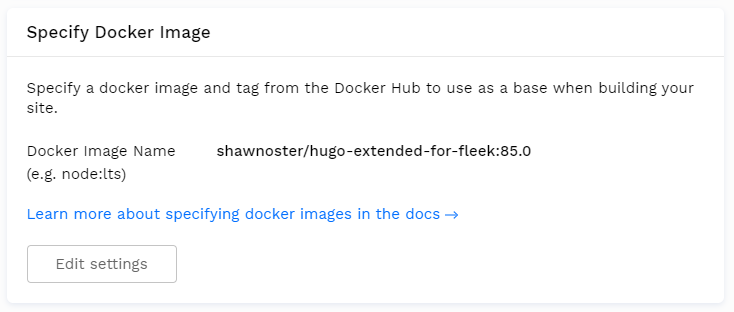
Done
And that’s that.
There are lots of great hugo images out there but the ones I found all required some fiddling to get them to work w/ Fleek.co while this image could be optimized it does work seamlessly with Fleek.co.
You can always skip the above steps and use the image directly if you’re looking for a drop-in replacement.
Huge Extended (85.0) for use with Fleek.co: shawnoster/hugo-extended-for-fleek